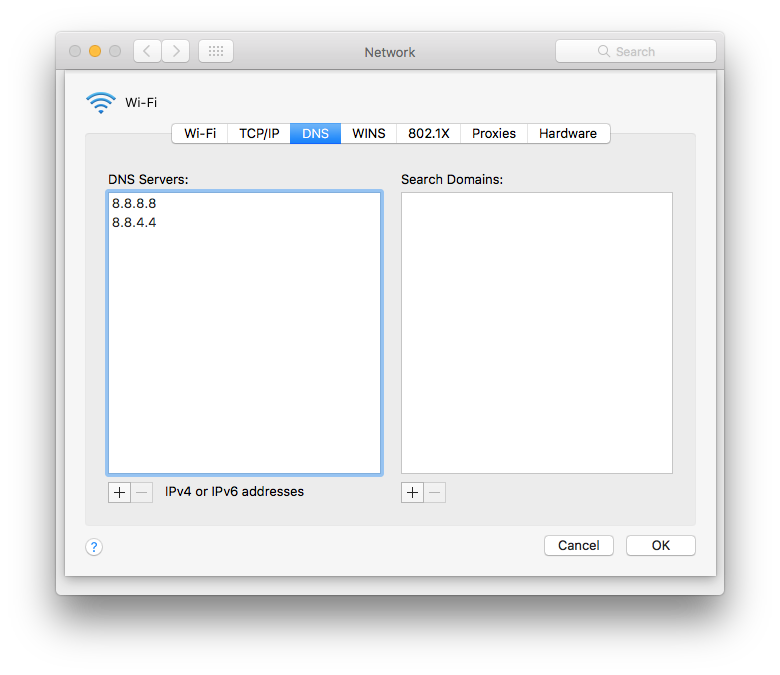Speed up internet by using alternate DNS servers
Posted in
Did you know that Google has their own DNS server which claims to be several times faster than your normal DNS?
DNS server can be described as a phone book for the internet. Every website on the internet has an IP-address (for example Google's is 74.125.95.104), but remembering these addresses for every website you want to visit is a pain. What the DNS (Domain Name Server) server does is translate www.google.com into 74.125.95.104 and direct your browser to that page.
Normally the DNS server is hosted by your internet service provider but Google claims that their server is both faster and more secure, giving you a better online experience.
To use Google’s servers simply open System Preferences and click Network. Select the network connection you use to go online (normally AirPort if you use wireless or Ethernet if you are wired), press "Advanced…" and then select DNS at the top. Now you are presented with two lists, below left one there is a button with a plus sign. Click it and enter:
8.8.8.8
and in a new line:
8.8.4.4
Click OK, then Apply (if the DNS options are grayed out when you try to change them, just click the padlock in the lower left of the Network settings screen and enter your password when prompted). You may have to restart your browser for the changes to take effect.
It is worth keeping in mind that Google will be able to view your browsing habits, so it is a good idea to have a read through their privacy statement (https://developers.google.com/speed/public-dns/privacy).
Otherwise, if you'd rather not use Google’s DNS server but want faster browsing, you can use a tool such as Namebench (http://code.google.com/p/namebench) which tests a whole bunch of DNS servers (such as OpenDNS or DNS.WATCH) and finds out which one is the fastest for you.