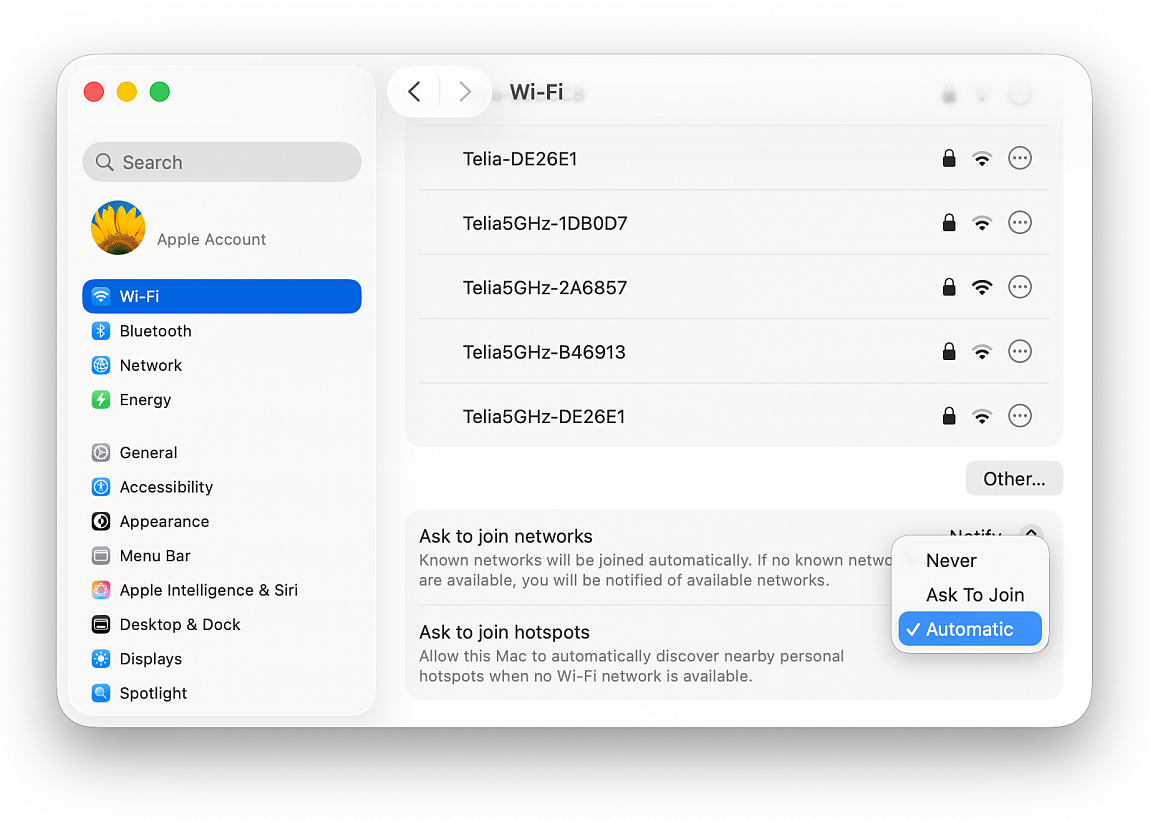Allow Mac to auto-connect to your or family’s iPhone hotspot
Posted in
macOS Tahoe 26 gets a handy feature that allows your Mac to automatically connect to your iPhone or cellular iPad’s Personal Hotspot when no known Wi-Fi is available. Additionally, Mac can also be configured to automatically join the Personal Hotspot of a family member’s iOS device.
Make sure that Wi-Fi, Bluetooth, and Personal Hotspot are enabled on your or a family member’s nearby iPhone or cellular iPad. You can enable all these from the Settings app. In case of connecting to a family member’s iPhone or cellular iPad, make sure that person is added to your family group.
To allow your Mac to automatically connect to personal hotspots:
• Open System Settings on your Mac running macOS Tahoe 26
• Click Wi-Fi
• Scroll to the bottom and set “Ask to join hotspots” to Automatic in place of Never or Ask to Join
Going forward, your Mac will automatically connect to your iPhone or iPad’s cellular hotspot when no Wi-Fi is available and your iOS device has Wi-Fi, Bluetooth, and Personal Hotspot enabled.
To allow automatic connection to a family member’s hotspot:
• Go to System Settings > Wi-Fi and choose Automatic for “Ask to join hotspots"
• Open the Settings app on that family member’s iPhone or cellular iPad, tap Personal Hotspot > Family Sharing, select your name and set it to Automatic instead of Ask for Approval
From now on, your Mac will auto-join the hotspot of your family member’s iPhone or cellular iPad when Wi-Fi is unavailable, and your family member’s iOS device is nearby with Wi-Fi, Bluetooth, and Personal Hotspot enabled.
There is a delay in automatically switching to an iPhone or iPad’s personal hotspot after your Mac disconnects from regular Wi-Fi. This process is not seamless, and you may experience an offline period of up to a minute or more. However, if you boot up your Mac and Wi-Fi is unavailable from the start, your computer may automatically connect to Personal Hotspot from the beginning.