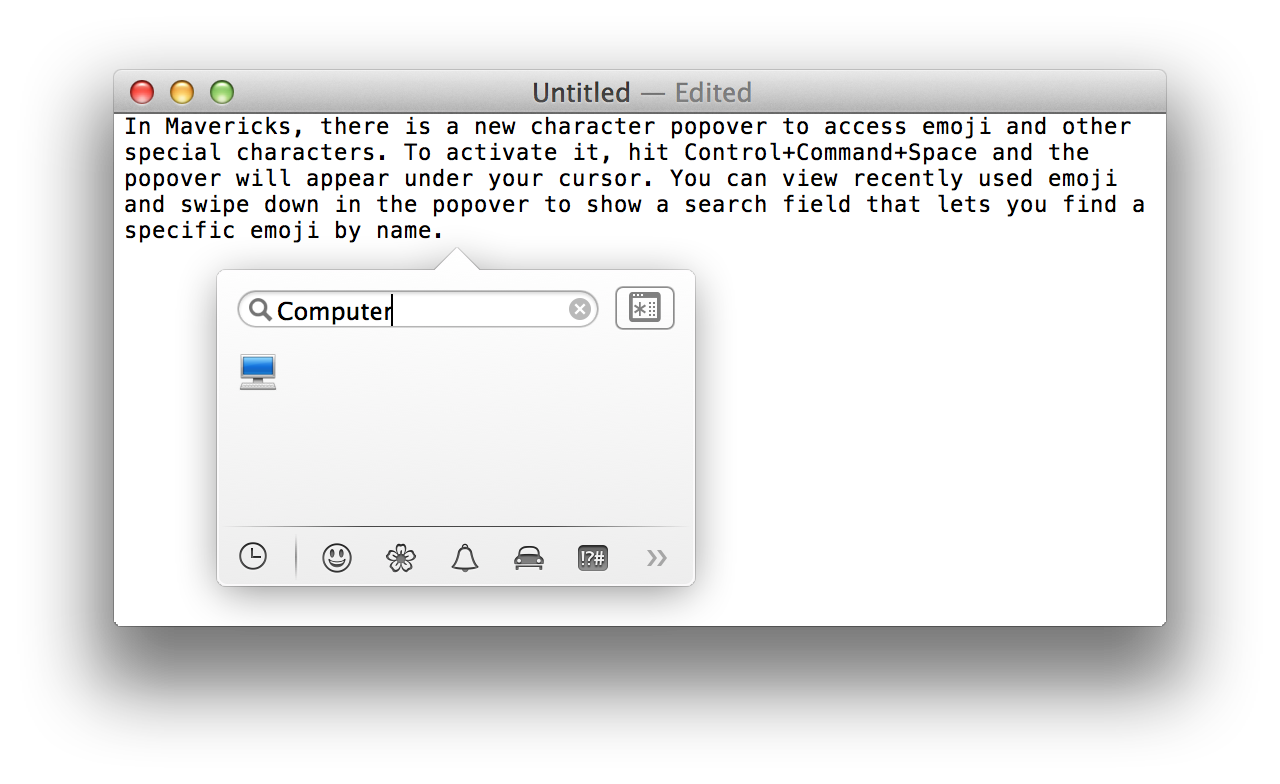Activate emoji and other special characters in OS X Mavericks
Posted in
In OS X Mavericks, there is a new character popover to access emoji and other special characters.
To activate it, hit Control+Command+Space and the popover will appear under your cursor. You can view recently used emoji and swipe down in the popover to show a search field that lets you find a specific emoji by name. You can also access the old-style Special Characters window by clicking the icon next to the search field.