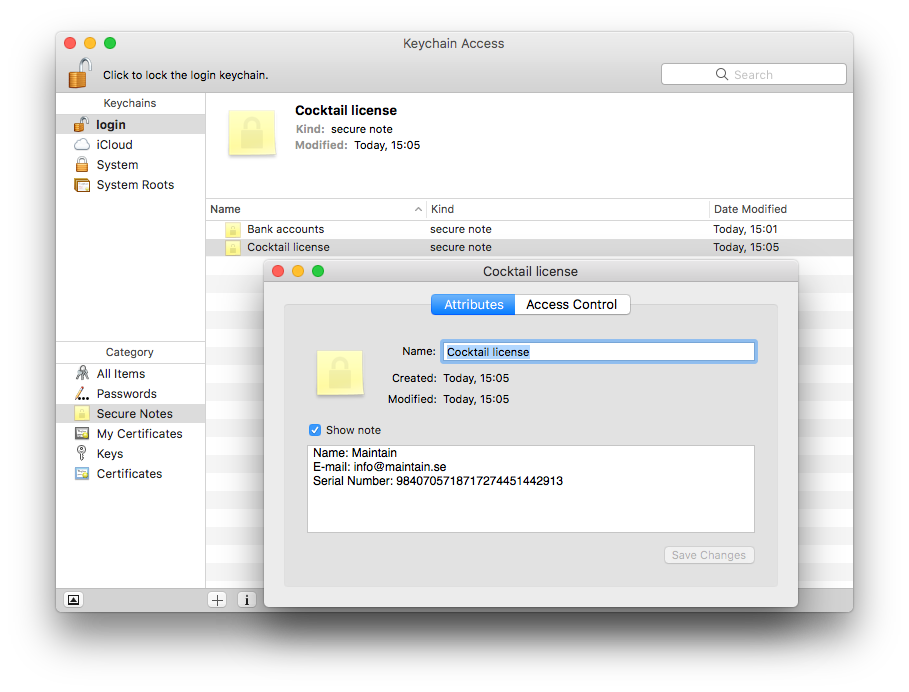Use Secure Notes to store secret information
Posted in
There are many times when people may have items they would like to keep secured, which can include banking account numbers, software license information or a Coca-Cola recipe.
If you open the Keychain Access utility, you will see a Secure Notes section for each keychain; here you can add any bit of text, and it will be securely saved to the keychain. Here are the steps to do this:
• Open Keychain Access (located in /Applications/Utilities)
• Select "New Secure Note Item" from the File menu (or press Shift+Command+N)
• Name the item and enter your secret information in the Note field
• Click "Add" to save the note to your keychain
Though the formatting of the notes are limited, you can add images, movies, and other media items to them. By default the new secured note will not be automatically accessible when the keychain is unlocked. This security measure will prevent people from accessing the note even if you leave your system unlocked. To view or edit the note, double-click it in the list and you will be presented with information about it. Click the Show Note check box and you will be prompted for your password in order to see the note. After this, the note will be editable, and you can click the Save Changes button to save and lock the note again.