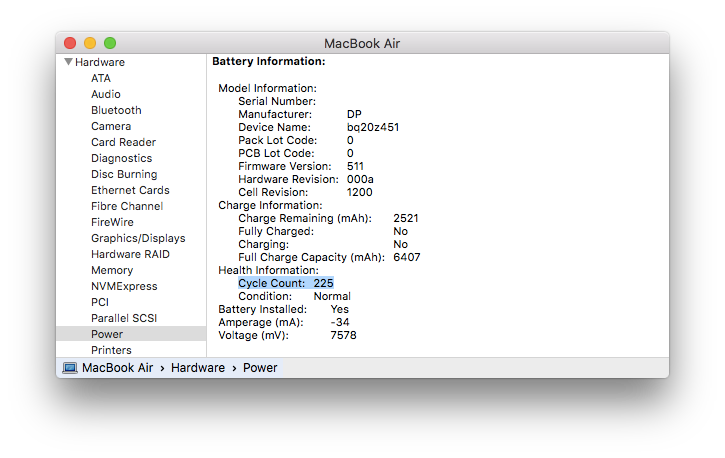Check the battery cycle count on a portable Mac
Posted in
If you have a MacBook, MacBook Air or MacBook Pro, you can check the battery cycle count to get an idea of overall battery health. Here’s how you can do that yourself, right from the macOS built in system management functions.
This works for all batteries in portable Mac models.
• Pull down the () Apple menu and choose "About This Mac".
• Click the "System Report…" button.
• Under Hardware, select "Power" and look for "Cycle Count" under the "Battery Information" portion.
The number shown is the cycle count of the current battery. A battery charge cycle is when the battery has been drained to 0% and then refilled to 100% of it's maximum capacity. Knowing the cycle count is helpful if you suspect your battery is having problems retaining a charge. Apple says new notebook batteries are designed to retain 80% of original capacity after 1000 cycles. If your battery is performing at less than expected and is still under warranty, it may be a good idea to schedule an appointment with an Apple Genius.