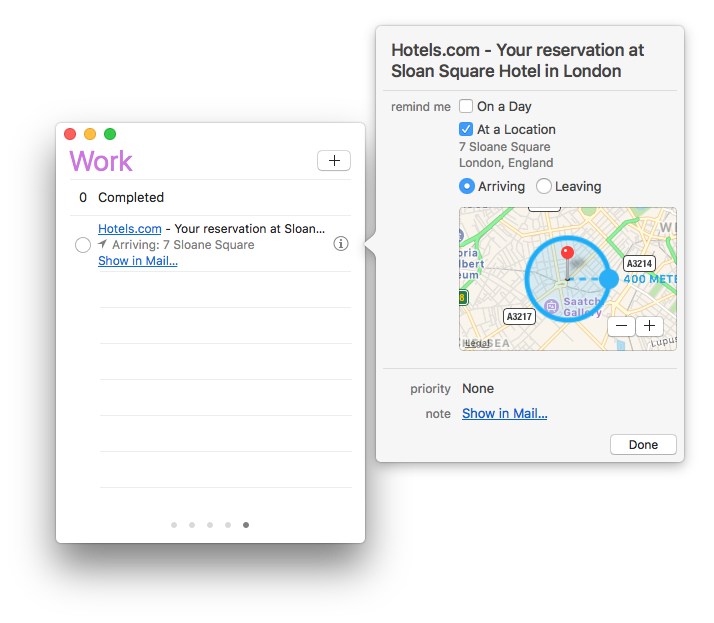Create email reminders in Reminders and Calendar
Posted in
To easily remind yourself about an email message in Mail that needs your attention, you can use the Reminders or Calendar app.
Simply drag and drop the message from Mail to the Reminders application icon in the Dock. The Reminders app will present a new item in your default list with the name of the email as the title, and a link to the message. Clicking the link will open the email in Mail. You can easily set a reminder for a location or date, along with a priority from here.
You can also drag and drop an email from the Mail app into the Calendar app on a specific date. This will create a new event on that date.