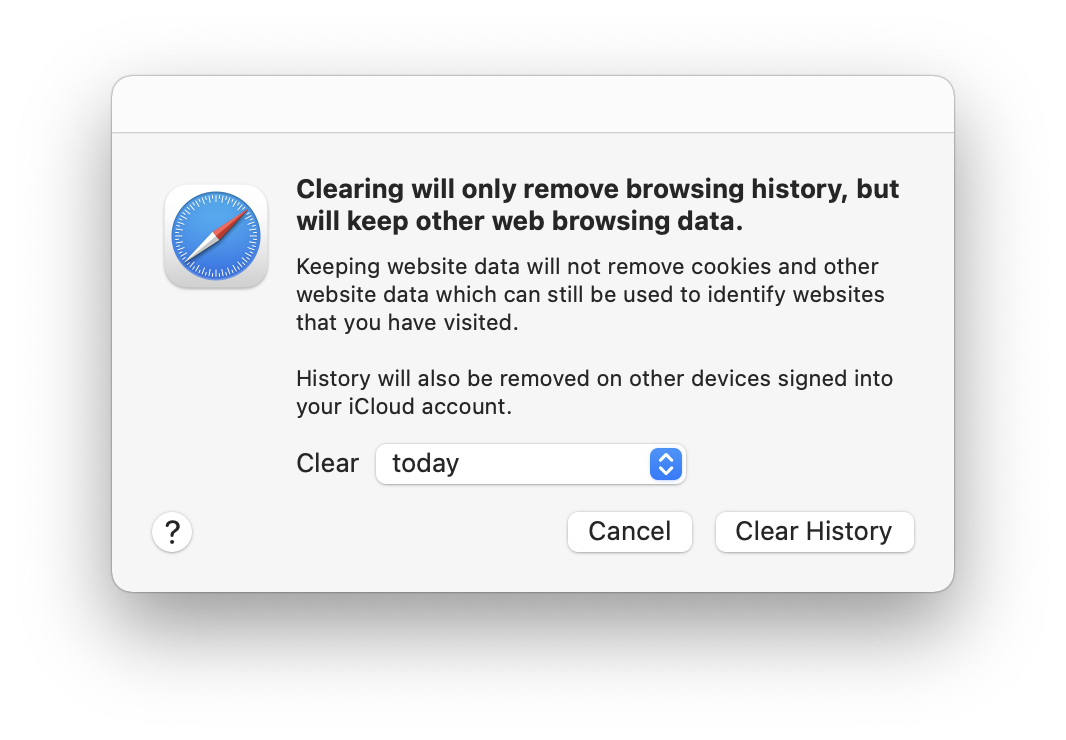Clear browsing history in Safari without losing website data
Posted in
Safari has a hidden history clearing option which allows Mac users to clear their browsing history in Safari while keeping other website data from the same time period.
Browsing history is a record of every webpage you visit. Your browser stores the URLs for every page, except when you use private browsing mode. Browsing history can help improve your browsing experience (e.g. as you start typing a URL in the address bar of your browser, previously visited URLs display in a dropdown list that match what you're typing), but it also exposes your browsing habits. If other people use your Mac from time to time, or you get family members looking over your shoulder as you surf the web, you may want to delete your browsing history on a regular basis.
You can manually clear your browsing history in Safari at any time. Two of the ways to clear all your browser history are:
• Choose "Clear History" from the Safari application menu
• Choose "Clear History" from the History menu
but be aware that the name "Clear History" is misleading. Clicking "Clear History" also deletes other website data, like cookies and the entire browser cache. However, there is a way to clear your browsing history without losing website data.
Simply choose the Safari or History menu, but press and hold down the Option key before selecting the "Clear History" option. You'll see the option change to "Clear History and Keep Website Data". Keep the Option key pressed and select that option.