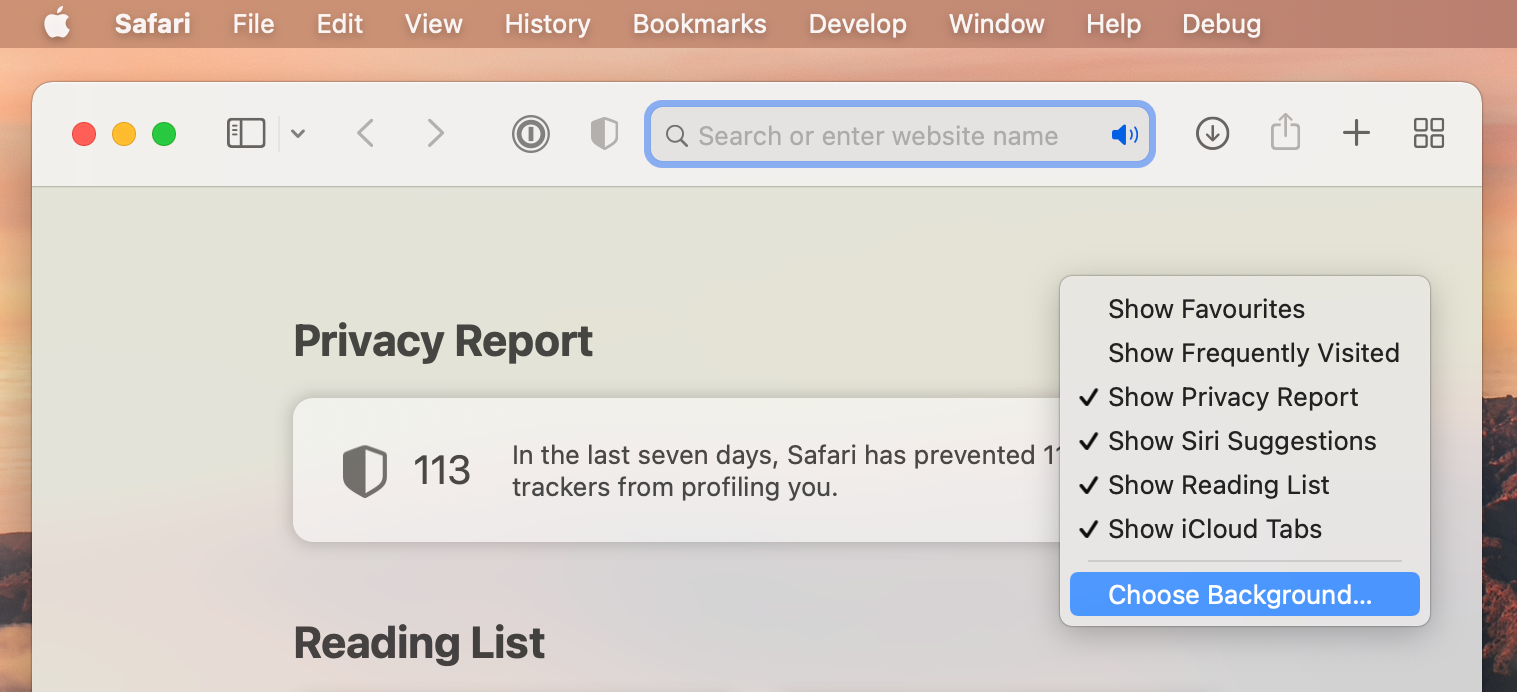Change Safari background image
Posted in
Beyond customizing the Safari start page for things like Favorites, Reading List, and Frequently Visited, you can also change the background image used by Safari. This allows you to use any picture you want as the default background image in Safari.
To be able to set a custom background image in Safari, you’ll need Safari 14 or newer on a modern macOS release, like macOS Mojave or newer.
• Launch Safari.
• Now, simply right-click (or Ctrl+Click) in the empty area on the start page and click on Choose Background. This will open up a file selection window.
• Find the picture that you want to set as the background from the file selection window and select it. Now, click on Choose.
• From now on your start page will look completely different.
If you feel like removing the custom background at any point, just right-click (or Ctrl+Click) in the empty area and choose Clear Background.