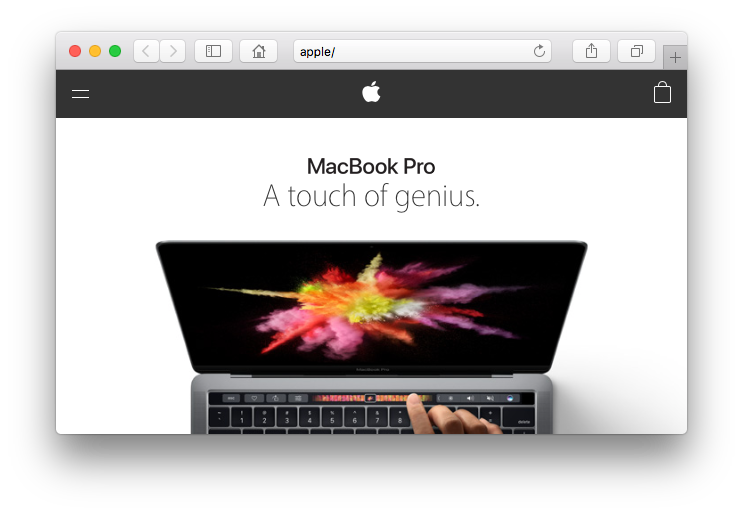Safari ".com" shortcut
Posted in
In the previous versions of Safari you could navigate to a URL without having to type ".com". The same can be done in Safari 10 with one extra keystroke.
Entering "apple" in the location bar of Safari will yield you Google search results for those terms. However, including a trailing slash will cause Safari to add the ".com" to a logical location in the address, and take you to that URL. So, "apple/" will take you to "apple.com". Finally, if you type “apple/macbook”, Safari will go to "apple.com/macbook”.