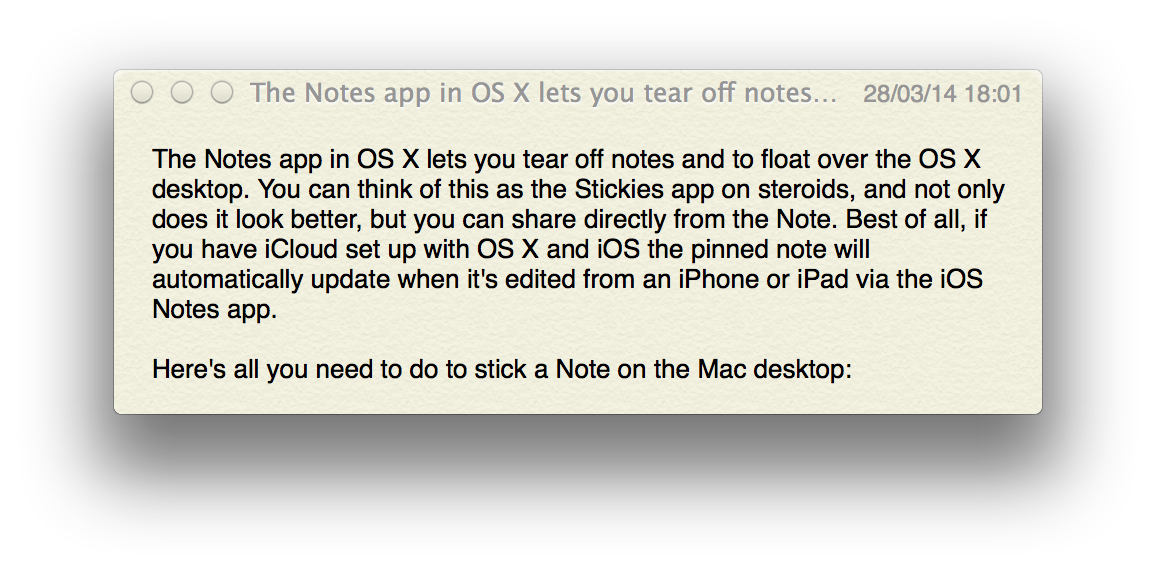Pin an iCloud enabled note to your desktop
Posted in
The Notes app in OS X lets you tear off notes and to float over the OS X desktop. You can think of this as the Stickies app on steroids, and not only does it look better, but you can share directly from the Note. Best of all, if you have iCloud set up with OS X and iOS the pinned note will automatically update when it's edited from an iPhone or iPad via the iOS Notes app.
Here's all you need to do to stick a Note on the Mac desktop:
• Launch Notes app in OS X and double-click the Note you want to tear off
• Position the floating note on the desktop and then close the primary Notes app window
Super simple to get the Note onto the desktop, but now for best part:
• Grab an iPad, iPod touch or iPhone and launch Notes app
• Locate and edit the same note, it will automatically sync and update on the OS X desktop