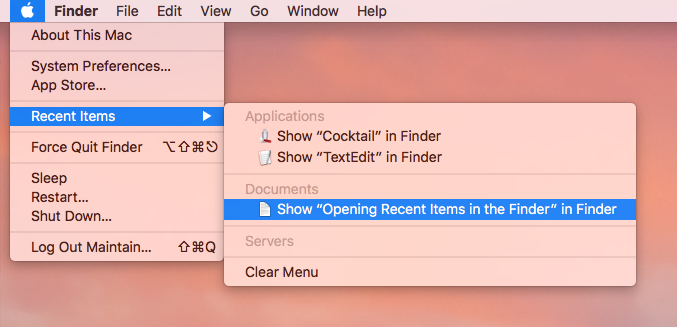Opening Recent Items in the Finder
Posted in
In lots of places around your Mac, holding down the Command key while you're clicking on an item will give you info about where it lives rather than opening it. For example, you can Command-double-click a Spotlight result to open it in the Finder, or Command-click a Finder window's title to get a hierarchical view of where you are in your file system.
One of this feature's most useful implementations, though, is for the things you've accessed recently. If you click on the Apple menu in the upper-left corner of your screen and choose Recent Items, you've got fast access to recent applications, servers, and documents that you've used. If you then hold down the Command key before you click on an application or a document, you'll see the menu change, and you'll be given the option to open the item in the Finder instead.