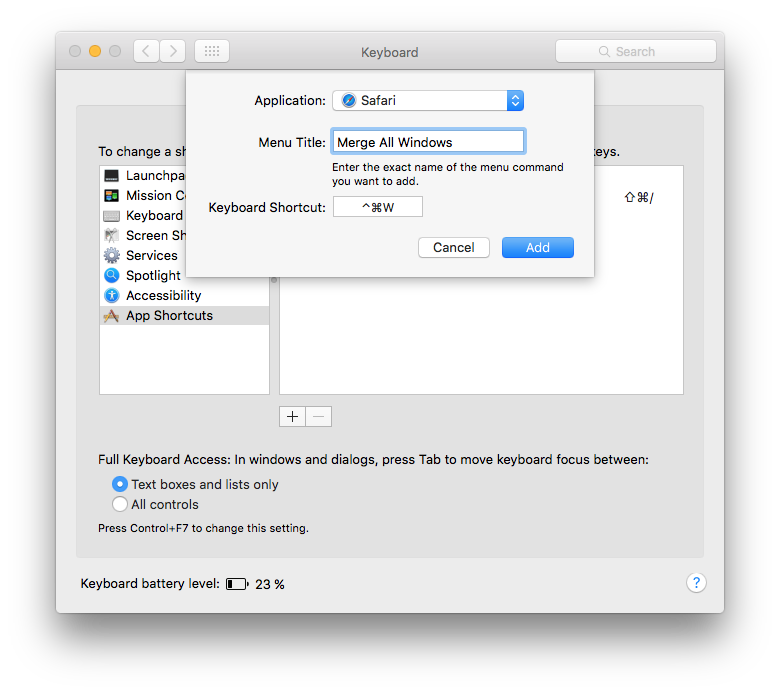Merge all open windows into tabs in Safari with a keyboard shortcut
Posted in
It's easy to find yourself in a sea of open web browser windows, but with Safari there's a great feature that lets you merge windows into tabs; just pull down the Window menu, select "Merge All Windows" and Safari will merge all the open windows into tabs, even if the open windows have their own tabs. To take that nice little feature a step further, you can turn it into a keyboard shortcut, that will let you instantly convert an ocean of windows into a single Safari window with just a keystroke.
• Open System Preferences from the Apple menu
• Click on "Keyboard" and select the "Shortcuts" tab
• Choose “App Shortcuts" from the list on the left, then click the [+] plus icon to add a new shortcut
• Select "Safari" from the Application pull down list, then type "Merge All Windows" as the menu title
• Finally, set the keyboard shortcut to use, we went with Control+Command+W as a variation of the common close windows command
• Click "Add" then go back to Safari, open a few windows, and hit your keyboard shortcut to verify it worked
If the keyboard shortcut didn’t work, you may have chosen a keystroke that conflicts with another function, or you may have not entered the menu title properly. Custom keyboard shortcuts are case sensitive, so be sure to use the proper capitalization and exact spelling.