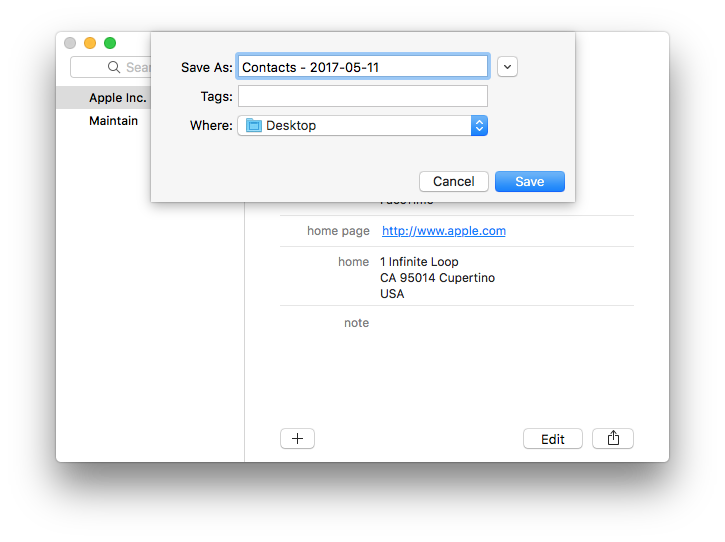Back up or move your Contacts data
Posted in
Contacts in macOS stores a lot of vital information that you don't want to lose. Here's how to manually back it up.
• Launch Contacts
• Go to the File menu, scroll down to Export, then choose "Contacts Archive..."
• Name the backup something meaningful and export the .abbu file to the desired location
The resulting .abbu file is easy to reimport by going to File > Import in Contacts. This file can be stored for back up purposes or used if you just want to easily copy Contacts data to a new Mac.
What about iCloud? If you use iCloud, Contacts will synchronize its address book automatically with the cloud. This means you do have a separate copy of all your contacts there, but changes you make locally are synchronized. If you lose contacts locally, the synchronized copy at iCloud may have dropped them as well. Note that you can restore iCloud contacts to a previous state, however:
• Open iCloud Settings at iCloud.com
• Follow the Restore Contacts link under Advanced
• Click Restore next to the most recent backup copy you suspect to contain the lost data
iCloud will create a new backup copy of the current state of your address book (which you can restore using the same process), then replace all contacts on all your devices and iCloud.com with the archived copy.